We strive for the best experience for everyone involved in your project. However, things sometimes do not go as planned. In such cases, you can reach SCALAR Customer Support in many ways. Just make sure that all your stakeholders know how to act.
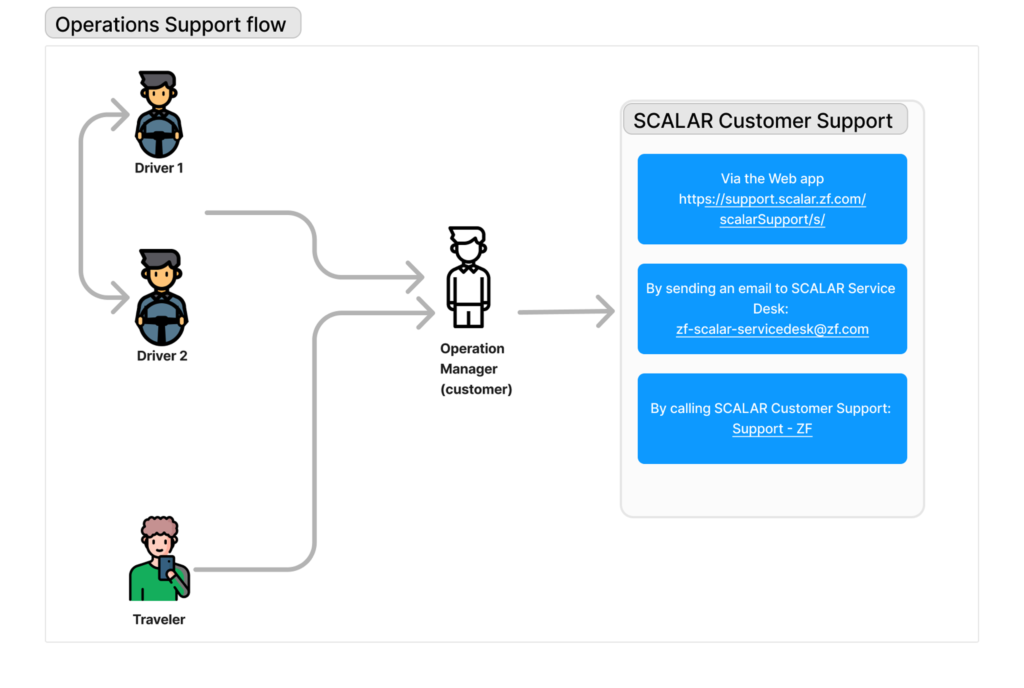
Driver interaction #
When a driver encounters an issue with the Driver App, first they should contact other drivers (e.g. via WhatsApp) to let them know they have an issue and verify if others know the solution. Possible situations are:
- I can’t login in the Driver App
- I don’t remember how to complete a pickup
- I don’t receive any missions
- My Driver App is frozen
Possible mitigations:
- restart the App
- restart the phone
- check the phone settings
Contact Operations Management #
Drivers and travelers should report issues with their app to the Operations Manager (Customer team). The Operations Manager shall assess the situation and decide if and how the issue has to be reported to SCALAR Customer care (ZF team).
TIP: Define the contact channel between Drivers/Travelers and Operations Manager in advance, and make sure that everyone is aware of the process and tools, by practicing such scenarios before the launch of your service.
Create a SCALAR support ticket #
Any non-critical support ticket can be sent to Service desk: zf-scalar-servicedesk@zf.com. English shall be the default language. Current and Past tickets can be accessed in the SCALAR portal under: https://support.scalar.zf.com/scalarSupport
TIP: New support cases can also be created using the same Support link, also available in the web app.
In the Support module > click Add a new case > Choose People Mobility for the issue you have.
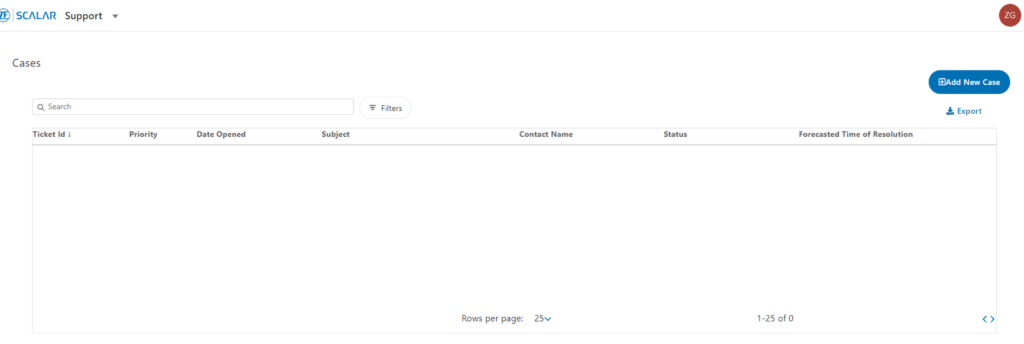
Call SCALAR Customer Support #
For critical support needs, you can call the Customer Support. Type of critical issues are issues blocking the systems like for instance:
- No booking is accepted by the system despite availability
- The Drivers do not receive missions
- All traveler credit cards are rejected
SCALAR Customer Support can be reached via a dedicated phone number, depending on the country of operations. See the full list here: Support – ZF
NOTE: Use only the phone numbers of this page, not the contact email
If the issue is critical for the service, Customer Support will directly escalate to on-call engineering.