Sometimes things do not turn out as planned, and we want to make sure that SCALAR helps you navigate through unfortunate events. Here is a simple guide how to handle the case of a vehicle incident, that requires you to take a vehicle with ongoing rides (onboarded travelers) out of operation.
Flow #
Make sure all the involved roles are trained in this scenario before operations. It is the driver that triggers this flow, so it is important that they know what needs to be done in such a case.
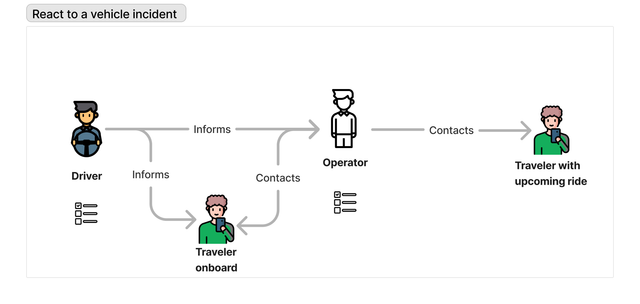
Checklist #
| Role | Actions | UI |
|---|---|---|
| Driver | Inform the Operator. | External, agreed between Operator and Drivers |
| Driver | Complete the ongoing rides by using the Early Dropoff functionality in the Driver App. NOTE: To complete this step, it is important that eventual upcoming pickups have been cancelled by the Operator. | SCALAR Driver App |
| Driver | Inform the onboarded travelers that their ride will be refunded and prompt them to book a new ride. | In-vehicle |
| Operator | Delete the ongoing vehicle shift, to prevent new rides to be assigned to the vehicle.
NOTE:
If your shift is part of a recurring shift series, make sure you only delete this specific instance. | Dashboard |
| Operator | Verify that ongoing rides have been Completed by the Driver.
TIP:
Filter your bookings based on Vehicle name, so that you quickly identify the impacted bookings. | Dashboard |
| Operator | Cancel the upcoming bookings (not picked up yet) of the affected vehicle shift. | Dashboard |
| Operator | If a replacement vehicle is immediately available, create a new shift with possible start times based on the replacement vehicle’s availability. | Dashboard |
| Operator | Contact the travelers of upcoming bookings in the affected shift and inform them that their booking has been cancelled because of a vehicle incident. Prompt them to rebook again. | Contact details via Dashboard. External contact channel |
| Operator | If even future shifts are impacted severely, for example if there is no replacement vehicle, make sure you cancel the bookings of these ones too, and contact the affected travelers to rebook their trip.
NOTE:
You can choose whether you cancel the bookings and contact your travelers or let them experience delays in their current bookings, depending on how severe those delays are expected to be. | Dashboard |
| Operator | Contact the onboarded travelers to capture their experience and explain what the refund process is. | Contact details via Dashboard. External contact channel |
| Traveler | Onboarded travelers can choose to rebook their trip. Travelers of upcoming rides get a notification in the Traveler App that their ride is cancelled by the Operator. They get contacted by the Operator with a prompt to rebook. Travelers can choose to rebook via the Traveler App. | Traveler App |