When you have received your admin credentials and log into the SCALAR web application admin module, you can onboard new users and start configuring your organization.
Onboard new users #
In the Users module, administrators can manage various user-related functions, such as adding new users, editing user details, and viewing user list.
Only authorized users can access the SCALAR application based on the assigned role.
The account owner is added as a user and is configured as the first administrator on the ZF SCALAR platform. The account owner can thereafter add more users, resources such as assets, drivers, and other users and teams in the Admin module.
This functionality is subject to user permissions. Only an administrator can access the Admin module.
In the Admin module > click Users > click Invite user and follow the flow to set up the user.
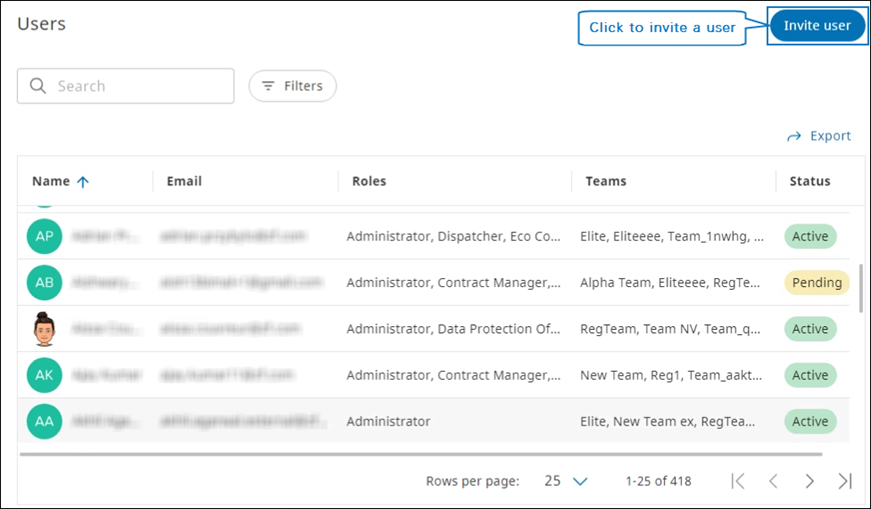
At the end of the flow, once you have clicked on Send invitation, a message is displayed confirming that the user has been invited. The user is added to the user list with the status Pending.
The new user must complete the registration process within time. To activate the user account, the user must click the Create account link included in the Welcome email. On the Sign In page, they must enter their username and set the password. The account is then activated and the status changes to Active.