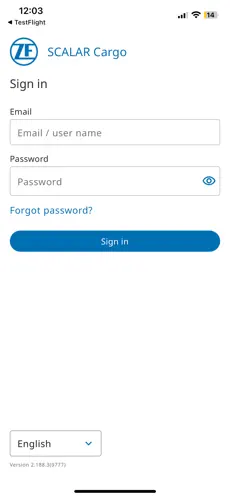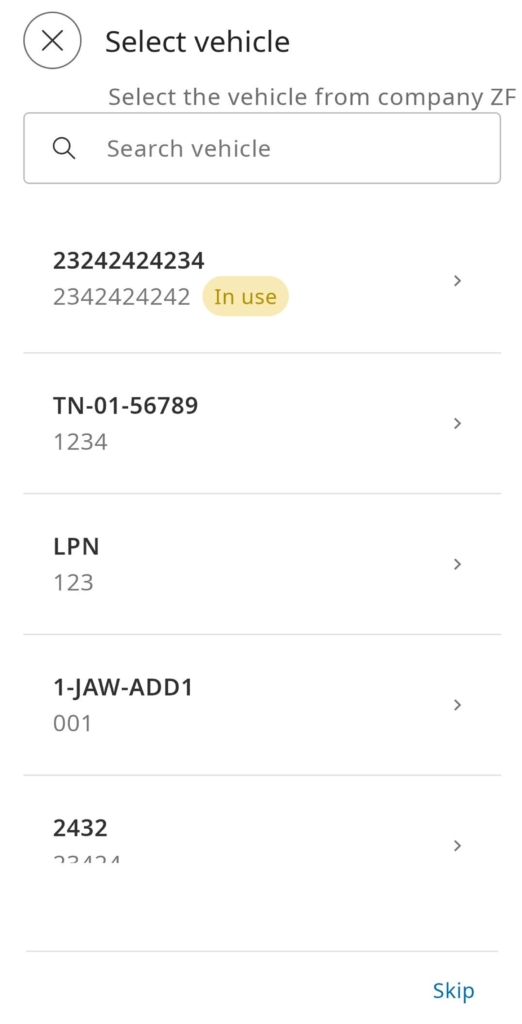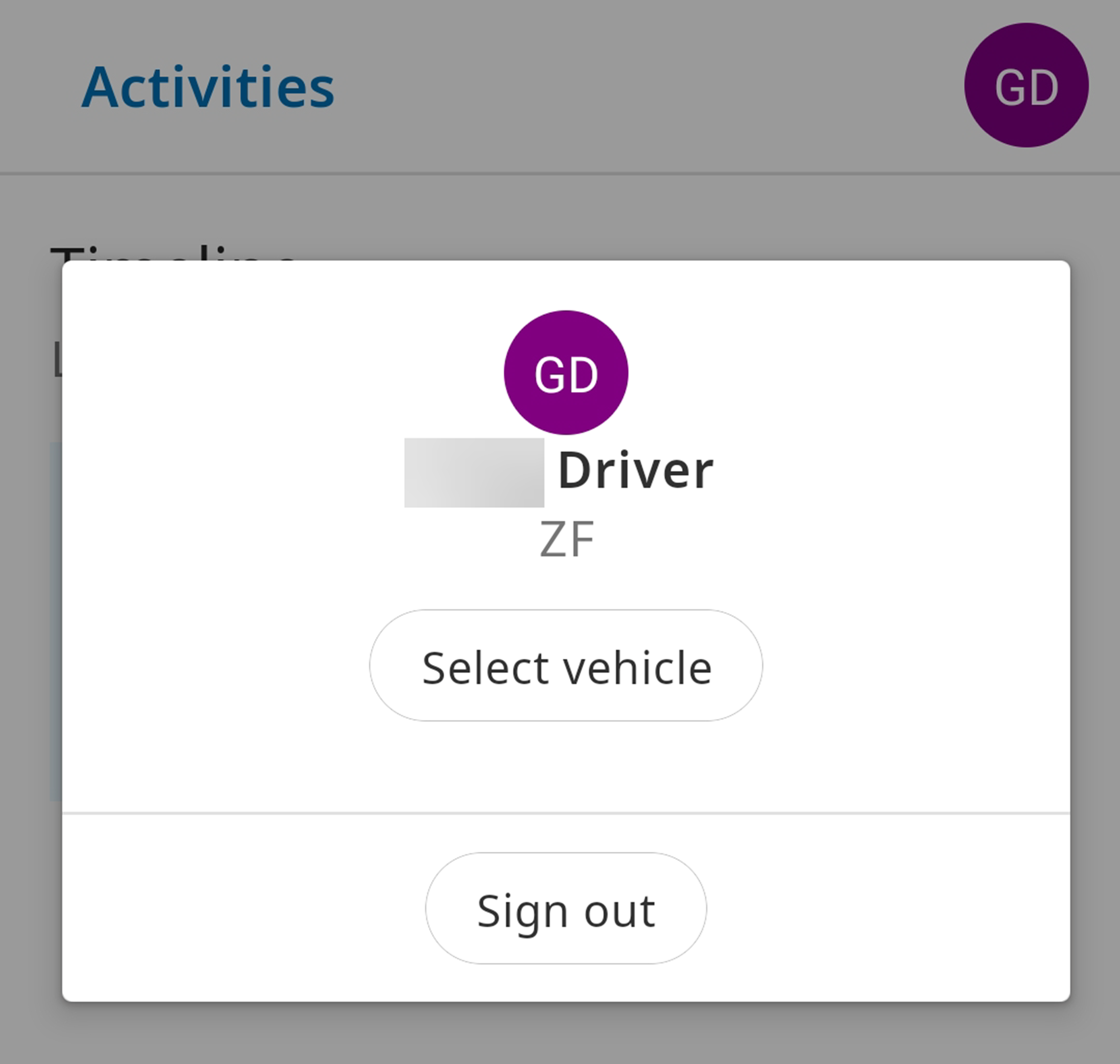SCALAR Cargo is the mobile app for truck drivers to be connected to the SCALAR platform. The app is a driver companion that enables communication between driver and dispatcher, helps drivers to complete their day-to-day activities and provides an overview of their driving and resting times. SCALAR Cargo App is supported on Android and iOS.
Getting started #
When adding a driver in the SCALAR platform, access can be granted to the SCALAR mobile app (More information: Add driver).
New drivers will receive an email to create an account. Follow the instructions to create your account and reset the password and then proceed to the installation of the app in the next step.
Installation #
Download and install the app on your mobile device:
Sign in #
After the installation, open the SCALAR Cargo app on your device. The Sign In page is displayed.
On the Sign In page, enter your username and password. Select the preferred language from the language list, and then click Sign in.
Link driver to asset #
After signing in, you can link the SCALAR Cargo app to a vehicle:
- Either by inserting the tacho driver card into the tachograph:
- OR by manually selecting a vehicle from the list.
The app will verify whether the vehicle is available for linking and you will be forwarded to the Activities page.
You can also press Skip at the bottom to skip the vehicle selection for now. This will result in limited functionality, but you can select a vehicle at a later stage.
Next, the Activities page is displayed.
Reset Password #
You can reset the password if you forget your password.
- On the Sign in page, click the Forgot password link. The Forgot password dialog is displayed.
- Enter the email address to which the link to reset the password will be sent, and then click Reset password. A confirmation message is displayed indicating that the link for password reset is sent to the specified email address.
- Click the Reset Password link contained in the email.
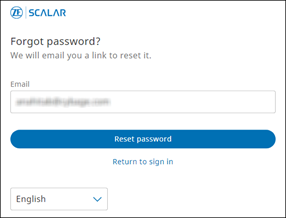
To cancel the password reset operation and go to the Sign in page, use the Return to sign in link.
The link to reset the password is valid only for 72 hours.
Sign out #
- From the top-right corner, click the profile icon. The manage your account menu is displayed.
- Click Sign out. You are signed out of the SCALAR platform.