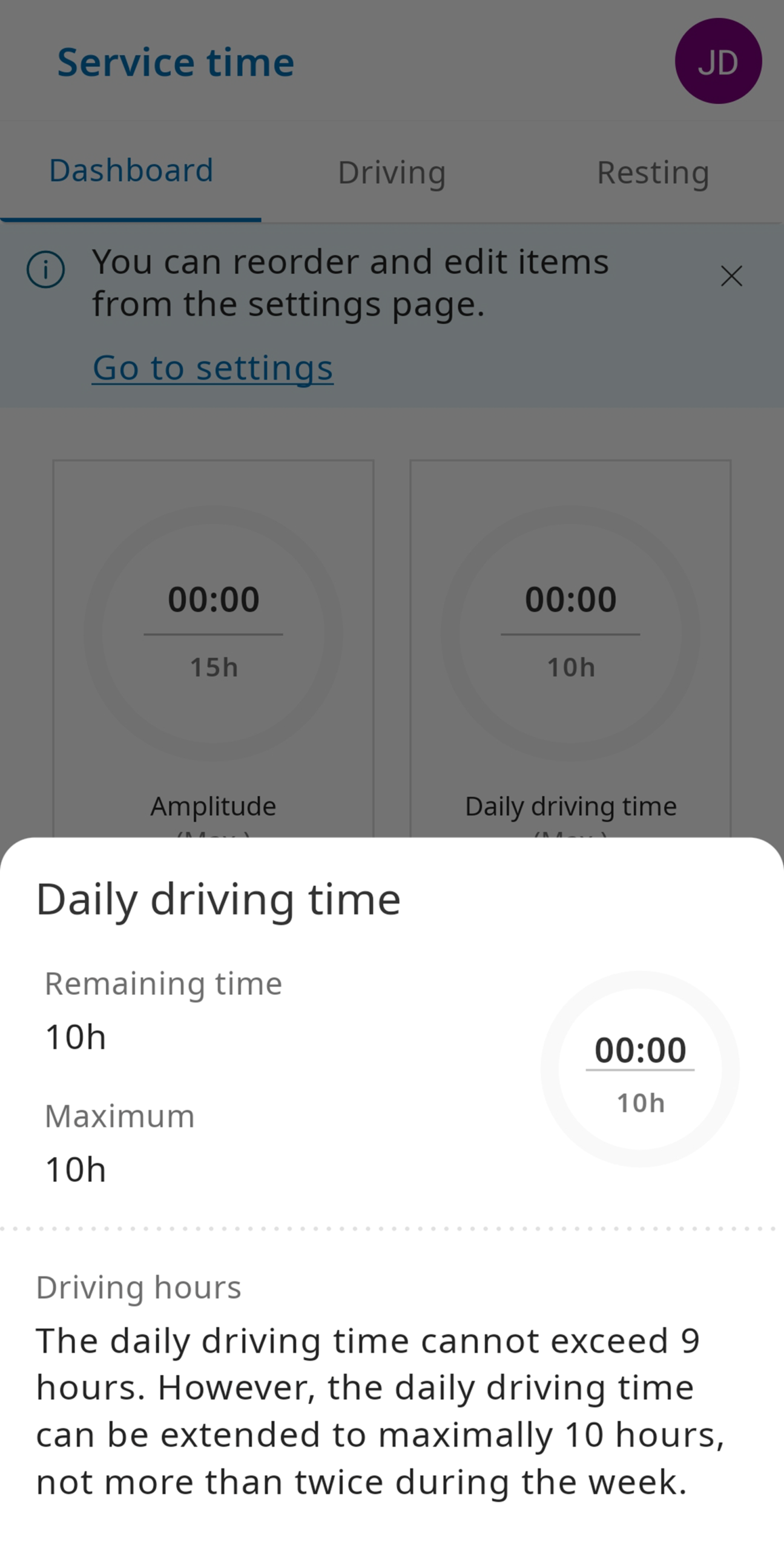In the Service time tab, the driver can consult driving and resting times in 3 tabs: Dashboard, Driving and Resting. The counters offer a visual representation of the different driving and resting times. Different colours are used to indicate if a counter is approaching its maximum limit (cf. below).
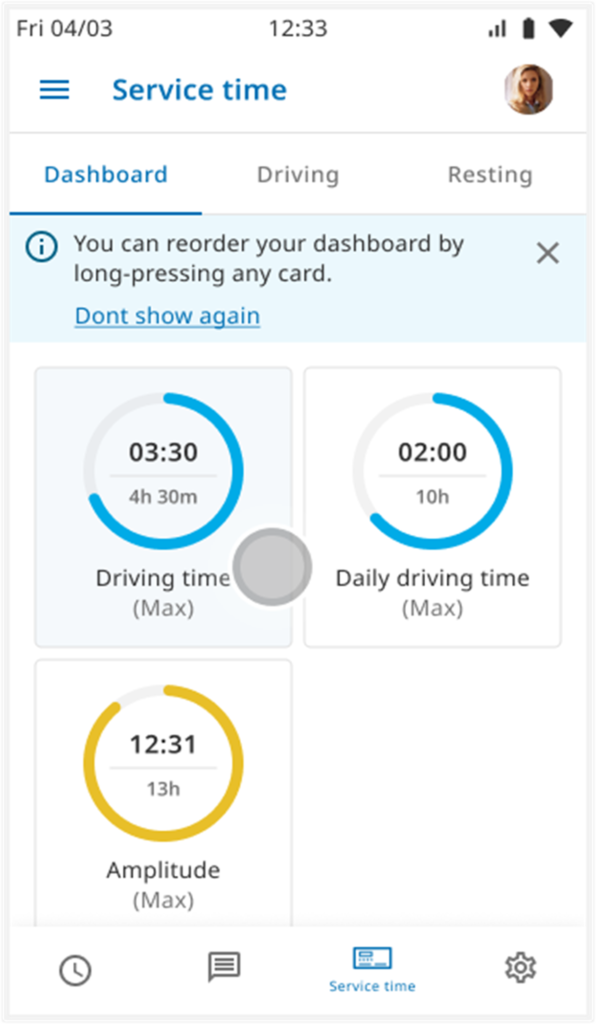
NOTE:
Tap any of the counters to display more detailed information:
Dashboard #
The dashboard offers an overview that can be customized by the driver to display the most important driving/resting times. Items can be added or removed from the dashboard in Settings.
Driving #
The Driving tab offers an overview of all relevant driving times that need to be observed according to EU legislation. Different colours are used to indicate if a counter is approaching its maximum limit (Blue, Orange and Red):
| Normal (BLUE) | Warning (ORANGE) | Critical (RED) | |
| Current driving time (max. 4h30) | ≤ Max – 30m | Between | > Max |
| Daily driving time (max. 9h or 10h) | ≤ Max – 30m | Between | > Max |
| Amplitude (max. 13h, 15h or 21h) | ≤ Max – 30m | Between | > Max |
| Days of driving > 9h (max. 2d) | < Max | = Max | > Max |
| Weekly driving time (max. 56h) | ≤ Max – 2h | Between | > Max |
| Bi-weekly driving time (max. 90h) | ≤ Max – 2h | Between | > Max |
| Days of consecutive driving (max. 6d) | < Max | = Max | > Max |
Resting #
The Resting tab offers an overview of all relevant resting times that need to be observed according to EU legislation. Different colours are used to indicate if a counter is approaching its maximum limit (Blue, Orange and Red):
| Normal (BLUE) | Warning (ORANGE) | Critical (RED) | |
| Current resting time (min. 45m) | Always | ||
| Daily resting time (min 9h or 11h) | Always | ||
| Days of reduced rest (max 3d) | < Max | = Max | > Max |
| Days of driving > 9h (max. 2d) | Always | ||
| Weekly resting time (min 45h) | Always | ||
| Weekly resting time, week -1 (min 45h) Weekly resting time, week -2 (min 45h) Weekly resting time, week -3 (min 45h) Weekly resting time, week -4 (min 45h) | Always |